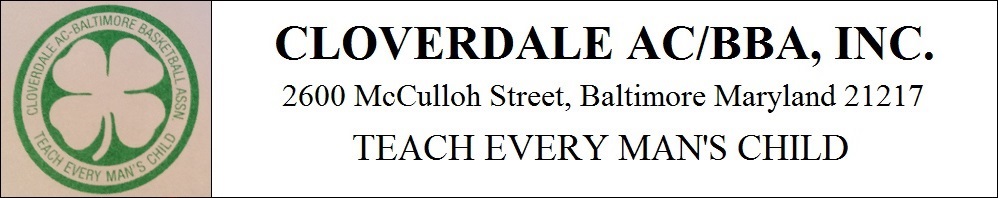Intro Course C:
Turning a computer ON or OFF
Now that we know the parts of a computer, how do you turn a computer ON?
Well, let’s first make sure that it is not ON already! Is there an image on the monitor, or are there any lights on the front panel of the computer case? If so, the computer is probably ON already.
If no monitor image or panel lights: Move the mouse and press the SPACE bar on the keyboard, then wait a few seconds. Did an image appear on the monitor, or did any lights shine on the front panel of the computer?
If STILL no monitor image or panel lights, then the computer is probably OFF.
TO TURN THE COMPUTER ON:

Look for the Power button, a button on the front or top of the computer that looks like the above: A circle with a line at the top.
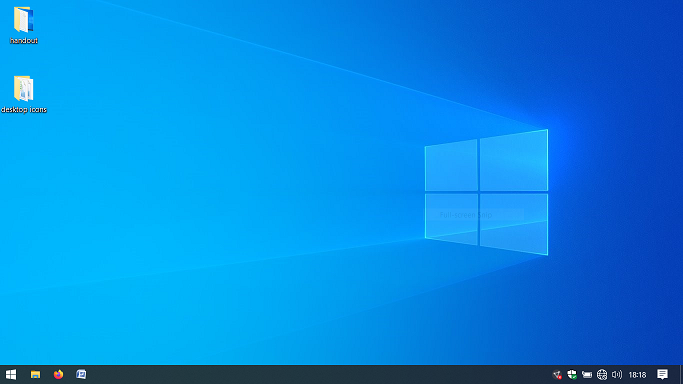
Press the Power button for about a second, then let it go (you should feel it ‘click’ when you press it). The computer will do its startup routine, which will take a minute or two. Eventually (you may have to login), you will be at your Windows Desktop (above).
TO TURN THE COMPUTER OFF:
Do NOT use the Power button to turn the computer off, unless the following standard shutdown procedure does not work.
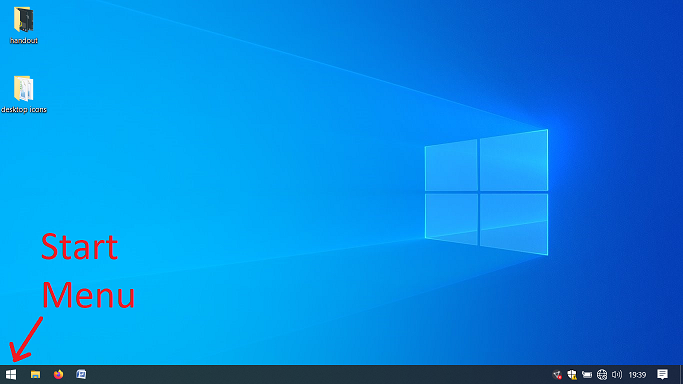
Using the main (left) mouse button, click and release the Start Menu icon at the bottom left of the the screen.
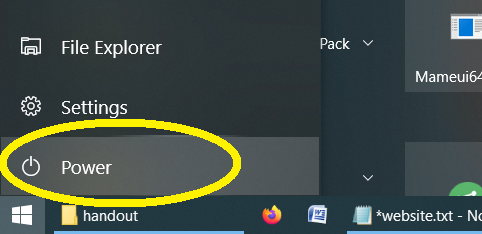
This will open the Start Menu. The Power icon is right above the Start Menu icon. Move the mouse icon to the Power icon and click on it.
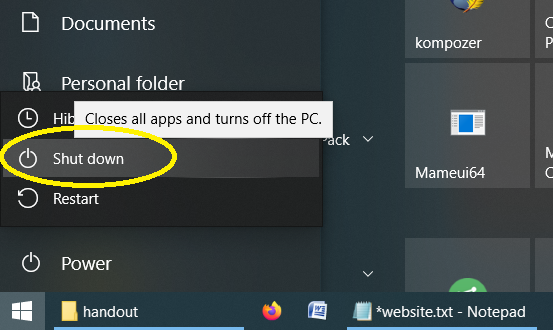
Then move the mouse to the ‘Shut down‘ icon and click on it.
The computer will now shut off; it should take no longer than 30 seconds.
IF YOU CANNOT GET TO THE SHUT DOWN MENU:
Sometimes a computer ‘locks up‘ – meaning that it stops responding to input devices like the mouse or keyboard. If you move the mouse and do not see the mouse cursor move on the monitor, or if the keyboard does not work, then your computer may be locked up.
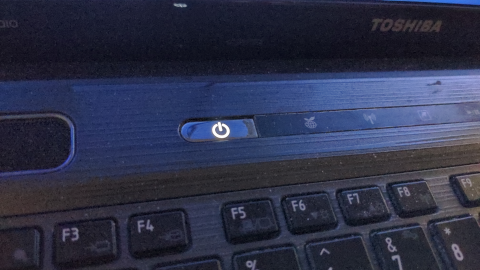
To turn off a computer that is locked up: find the Power button.
Hold the Power button in for up to 6 seconds; the computer will turn off.